

Today, we are going to discover a more complete way to monitor employee productivity, manage their time, and track team activity. MaxelTracker goes beyond basic time tracking and periodic screenshots, as you know, and it does that to deliver real-time insights, attendance automation, and advanced activity analytics—without complicating your workflow.


It will be a wise decision to choose MaxelTracker for your business if you are looking for precise time tracking, deep productivity insights, live activity monitoring, and complete workforce visibility, among other things. Pricing scales with your needs, and you can start your free 14-day trial and see immediate improvements in daily productivity and team management.

MaxelTracker is one of the very few platforms out there that let your managers view live screen activity or enable automated screenshots at configurable intervals with app and tab context. This clarity eliminates guesswork from your daily operations. There is no doubt or incomplete data about what tasks are being performed and delivered. You get immediate insights without delay.

MaxelTracker helps you classify every app and website that you use in your office as productive, neutral, or unproductive. This then enables your managers and leaders to analyze performance patterns, identify distractions, and optimize workflows. With visual graphs and department-level analytics, you can let your teams make data-driven decisions quickly.

MaxelTracker also records login/logout times automatically, calculates total working hours and overtime, and also detects idle periods. Instant idle-time alerts help your team leads and managers address productivity gaps before they impact outcomes.

MaxelTracker also allows for a lot more structured visibility for all your department leads while giving your admins company-wide control. Role-based access ensures that all the sensitive data of your business remains secure and relevant to the appropriate users.

For your hybrid and remote teams, MaxelTracker offers real-time location tracking that helps you verify where your employees are working from and aligns hours with verified locations, ideal for distributed operations.

MaxelTracker also turns all the collected detailed monitoring data into actionable reports for your mid-level managers. It does so by summarizing attendance, productivity scores, idle time ratios, and app usage trends across departments and divisions. Custom alerts that you can enable here help your managers act immediately on policy breaches, inactivity, or excessive hours.

This software is ready to use within minutes. Yes, MaxelTracker balances ethical tracking with powerful monitoring at a very impressive speed. Features like screenshot blur, encryption, and controlled access protect employee privacy while keeping management informed all the time.

Pro: approximately $6.49–$7.99 per user/month.
Business: approximately $8.99–$10.99 per user/month.
Business Premium: approximately $12.99–$15.99 per user/month.
Enterprise: custom pricing with high API limits, VIP support, audit logs, and customizable plans.

Free 14-Day Trial: up to 10 users.
Business Plan: $2.50/user/month (discounted to $1.99/month).
All features included: Whether it’s real-time activity tracking, screenshots, system logs, attendance automation, idle time alerts, department reporting, or location tracking, you get it all.
Monitask is pretty effective, no doubt, but mostly if you are looking for basic time tracking, screenshots, and productivity monitoring features. Needless to say, it lacks advanced real-time monitoring, deep analytics, and automation features necessary for comprehensive team oversight. MaxelTracker, on the other hand, fills these gaps easily with live activity insights, automated attendance, department-level reports, system logs, and geo-location tracking.
MaxelTracker is built for teams that want more clarity, focus on accountability, and seek performance optimization without complicating workflows. If you’re ready to elevate from basic time tracking to intelligent productivity management, MaxelTracker is the smarter Monitask alternative for you.
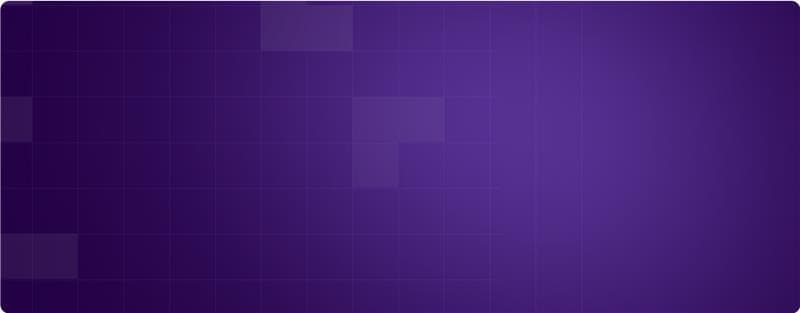
Live Screens and Activity Tracking
Advanced Productivity Analytics
Automated Attendance and Overtime
Custom Alerts and Idle Time Notifications
Department and Role-Based Reporting
Location Tracking for Remote Teams
Affordable, All-Inclusive Pricing
Quick Setup, Scales With Any Team