
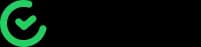
MaxelTracker goes beyond time logging by giving you real-time visibility into activity, detailed productivity insights, and reliable workforce data. Start your free 14-day trial today and see how it helps you understand work trends, improve processes, and keep projects moving forward.
While TimeCamp is centered around project-based time tracking and task logging, MaxelTracker delivers a wider scope of visibility and control with advanced workforce monitoring features:

Capture detailed system events, app usage, and website activity to create a complete timeline of how work happens, not just project hours.

Analyze productivity across teams or departments, making it easier to discover imbalances and optimize workloads.

Give the right level of access to employees, managers, and admins. Each role sees only the data they need, ensuring security and clarity.

Track attendance automatically and monitor overtime hours to support compliance, payroll accuracy, and balanced scheduling.

Go beyond passive idle time logging. MaxelTracker notifies managers immediately so they can step in to resolve issues quickly.
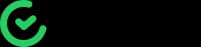
Free Plan: Basic time tracking and project/task logging.
Basic Plan: $2.99/user/month – adds billable time and reporting.
Pro Plan: $7.99/user/month – includes timesheets, invoicing, and integrations.
Enterprise Plan: Custom pricing – advanced features and support.

Free 14-day Trial for up to 10 users.
Business Plan: $2.50 per user/month (discounted to $1.99/month).
All features included: time tracking, real-time monitoring, screenshots, system/app logs, attendance, overtime, alerts, and department insights.
One simple price, no hidden tiers or feature restrictions.
While TimeCamp is mainly built around project-based time tracking and billing, it lacks the advanced workforce monitoring features modern teams need. MaxelTracker goes beyond simple timesheets by offering real-time screen monitoring, detailed app and system usage logs, attendance and overtime tracking, and department-level insights. It’s designed for managers who want full visibility into productivity, not just tracked hours. If you’re looking for a solution that delivers deeper insights and stronger workforce management, MaxelTracker is the smarter choice.